







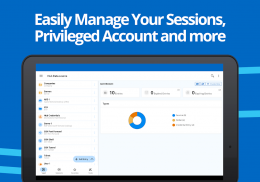
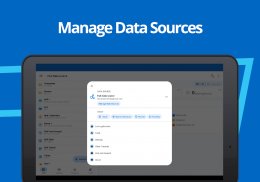




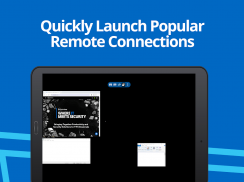
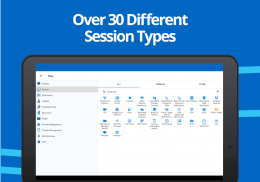

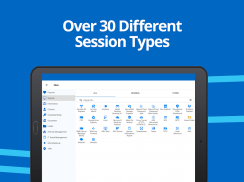
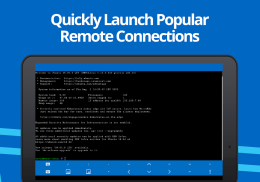

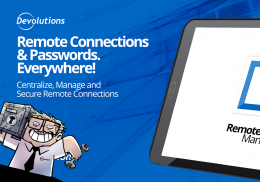

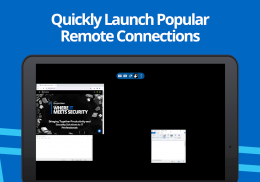


Descripción de Remote Desktop Manager
Remote Desktop Manager for Android is a free tool that enables access to all your remote connections and passwords. Used in combination with our desktop application Remote Desktop Manager Enterprise, you can connect to your centralized database and access all your data from anywhere.
Remote Connections
================
Remote Desktop Manager for Android supports Microsoft Remote Desktop Protocol (RDP), VNC, Apple Remote Desktop (ARD), SSH Shell, SSH Tunnel, Proxy Tunnel,
Telnet, Wayk Now, FTP, TFTP, SFTP, WebDAV, SCP, Google Cloud, Google Drive, Microsoft OneDrive, Microsoft RDP Gateway, Azure Blob Storage Explorer, Microsoft Azure Table Storage, Amazon AWS Dashboard, Amazon S3 Explorer, Web Browser, Intel AMT, Devolutions Proxy, SSH Port forward, HyperV with RDP, Dell iDRAC, Dropbox Explorer, HP iLO, BeyondTrust Password Safe and BeyondTrust Password Safe Console.
Once configured, you can easily launch a connection using a single tap and connect to your remote servers, virtual machines and other workstations.
Password Management
==================
Along with remote connections, Remote Desktop Manager for Android lets you save and manage your passwords and credentials from your centralized database or your local XML file. Easily input your credentials and automatically login everywhere.
Credentials
=========
RDM support generic credentials as well as the following: 1Password, Birwarden, CyberArk, CyberArk AAM, Dashlane, Devolutions Password Hub, Devolutions Password Server, Keeper, LastPass, One Time Password, Passportal, Password Manager Pro, Passwordstate, Pleasant Password Server, RoboForm, Secret Server, Sticky Password, TeamPass, True Key, Zoho Vault.
Database
=======
Remote Desktop Manager for Android supports these data sources:
- Microsoft SQL Server
- XML File
- Devolutions Online Drive
- Devolutions Online Database
- Devolutions Password Server
- Dropbox
- WebDAV
- MySQL
- MariaDB
- Google Drive
Other
=====
- Samsung Dex Support
If you work in a team environment where you need to manage multiple remote connections and share login details with other users, Remote Desktop Manager is the perfect solution for you!
To learn more about all the features and functionality, please visit https://remotedesktopmanager.com
Remote Desktop Manager para Android es una herramienta gratuita que permite el acceso a todas sus conexiones remotas y contraseñas. Utilizado en combinación con nuestra aplicación de escritorio Remote Desktop Manager Enterprise, puede conectarse a su base de datos centralizada y acceder a todos sus datos desde cualquier lugar.
Conexiones remotas
================
Remote Desktop Manager para Android es compatible con Microsoft Remote Desktop Protocol (RDP), VNC, Apple Remote Desktop (ARD), SSH Shell, SSH Tunnel, Proxy Tunnel,
Telnet, Wayk Now, FTP, TFTP, SFTP, WebDAV, SCP, Google Cloud, Google Drive, Microsoft OneDrive, Microsoft RDP Gateway, Azure Blob Storage Explorer, Microsoft Azure Table Storage, Amazon AWS Dashboard, Amazon S3 Explorer, Web Browser, Intel AMT, proxy de devoluciones, reenvío de puerto SSH, HyperV con RDP, Dell iDRAC, Dropbox Explorer, HP iLO, BeyondTrust Password Safe y BeyondTrust Password Safe Console.
Una vez configurado, puede iniciar fácilmente una conexión con un solo toque y conectarse a sus servidores remotos, máquinas virtuales y otras estaciones de trabajo.
Gestión de contraseñas
==================
Junto con las conexiones remotas, Remote Desktop Manager para Android le permite guardar y administrar sus contraseñas y credenciales desde su base de datos centralizada o su archivo XML local. Ingrese fácilmente sus credenciales e inicie sesión automáticamente en todas partes.
Cartas credenciales
=========
RDM admite credenciales genéricas, así como lo siguiente: 1Password, Birwarden, CyberArk, CyberArk AAM, Dashlane, Devolutions Password Hub, Devolutions Password Server, Keeper, LastPass, One Time Password, Passportal, Password Manager Pro, Passwordstate, Pleasant Password Server, RoboForm , Secret Server, Sticky Password, TeamPass, True Key, Zoho Vault.
Base de datos
=======
Remote Desktop Manager para Android admite estas fuentes de datos:
- Microsoft SQL Server
- Archivo XML
- Devoluciones en línea Drive
- Base de datos en línea de devoluciones
- Servidor de contraseñas de devoluciones
- Dropbox
- WebDAV
- MySQL
- MariaDB
- Google Drive
Otro
=====
- Soporte Samsung Dex
Si trabaja en un entorno de equipo donde necesita administrar múltiples conexiones remotas y compartir detalles de inicio de sesión con otros usuarios, Remote Desktop Manager es la solución perfecta para usted.
Para obtener más información sobre todas las características y funcionalidades, visite https://remotedesktopmanager.com








